Narrator
I was able to add a narrator program to my computer as it is able to help a user which might have sight problems. This make it easier for them as the narrator will tell you everything that your are doing on the computer. To enable the narrator I had to go to the start menu and to all programs and look for a folder called ease of access. In this folder you will then find the narrator which will then bring you up a box at the bottom of your word document and read everything to you that you are typing.
On screen keyboard
I set up an on screen keyboard which can help if a user finds it difficult to see the letters on the keyboard or a user which is struggling to type. So by using the mouse to click on the letters on the on screen keyboard will make things a lot less difficult for them. To enable the on screen keyboard I had to go to the start menu and to all programs and look for a folder called ease of access. In this folder you will then find the on screen keyboard and when you click on it and go back to your word document it will automatically be there for you to use.
Magnifier
I set up a magnifier which is also good for a user that has sight problems as it allows them to move the mouse over a certain area of text and it will enlarge the text and make it a lot easier for them to see. To enable the magnifier I had to go to the start menu and to all programs and look for a folder called ease of access. In this folder you will then find the magnifier after clicking on this is give you a choice of three different types of magnifier docked, lens and full page.
Docked Magnifier
Len's Magnifier
Full Page Magnifier
Large Icons
On the desktop I have set the icons so that they are larger than normal as this can help someone who has sight problems. This can help them as it makes the icons clearer and easier to see. I did this by going to the home screen on the computer and right clicked beside the icons, I then went to view and then to icons which changed the size of the icons.

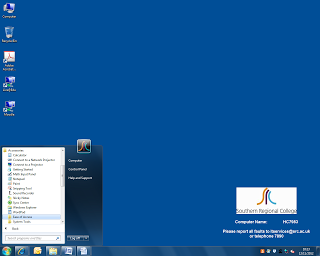













No comments:
Post a Comment